
Wait for it to initialize, and then you have successfully jailbroken your iPad.īefore jailbreaking a school iPad, you need to have the MDM lock removed first.
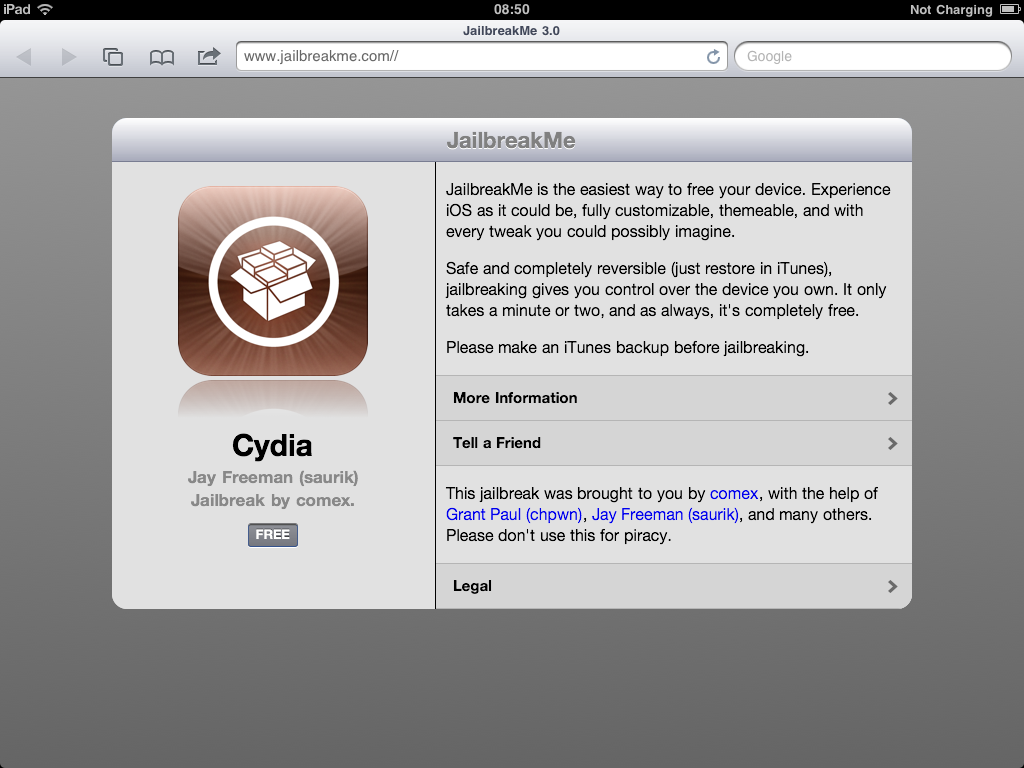
Once the jailbreak is complete, open the Cydia app on your Home screen. Click on the Jailbreak icon located on the home screen and allow your device to continue the process.
#Free jailbreak ipad 2 software#
Next, the software will ask you to unlock your device. Your device will reboot for several times all through the process. Once your device is detected, click on the Jailbreak button and wait for some time.
#Free jailbreak ipad 2 Pc#
Launch the software on your PC and connect your phone to the system using a USB. After downloading, follow the steps below to finish the jailbreak. The download is available for Mac, Windows, or Linux. Please note that this software is only compatible with iPadOS 6/7/8/9/10/11/11.3/11.3.1 firmware.

Next download evasi0n 1.4. This is the reputable software for jailbreaking iDevices. To do this, you need to back up your iOS using iTunes at first. You are free to choose other methods as you like. There are so many tools that can finish this goal, while we only introduce one of them. Within 10 minutes, the MDM will be removed form your device,Īfter removing the MDM using WooTechy iDelock, you can now start the processing of jailbreaking your device. If your device is supervised or managed by other organizations, you need to choose Remove MDM. On the next screen, click on Start to Bypass to begin,Īfter several minutes, the MDM on your device will be bypassed successfully. If you are locked out of the MDM screen now, you need to choose Bypass MDM.

Step 3: Now, you have to choose a proper option based on your situation. Ensure that it is well connected, and the device should remain connected to the PC until the process is done. Step 2: Then, connect your iPad to your PC using a USB cable. Step 1: Open the WooTechy iDelock on your PC, and select Bypass MDM from 4 options given on the screen. Your iPad will now be like a new one, and you will no longer have data such as your videos, data for apps, images, etc.įollow steps below to delete MDM from school iPad: You need to be aware that your iPad will be reset if you use the iDelock.


 0 kommentar(er)
0 kommentar(er)
